Table of Contents
Microsoft has once again revamped Windows with a new update, bringing performance boosts, security improvements, AI integrations, and UI enhancements.
But what’s really new? And is it worth upgrading?
✅ Key new features in the latest Windows update
✅ Performance improvements and UI changes
✅ Security and privacy enhancements
✅ Compatibility with older devices
✅ Should you upgrade?
Let’s dive in! 🚀
🔹 Windows Update Overview: What’s New?
Microsoft’s latest Windows update introduces a mix of AI-powered features, better multitasking, security enhancements, and UI refinements.
📌 Top Highlights:
✔ AI-powered Windows Copilot for better productivity
✔ Revamped File Explorer with tabbed navigation
✔ Performance optimizations for gaming & multitasking
✔ Enhanced security & privacy controls
✔ New customization options for the Start Menu & Taskbar
Let’s break these features down in detail.
🧠 Windows Copilot: AI-Powered Assistant
One of the biggest additions in the latest Windows update is Windows Copilot, Microsoft’s built-in AI assistant.
✅ What It Does:
✔ Uses AI to automate tasks, summarize content, and enhance workflows
✔ Helps with writing emails, generating images, and summarizing documents
✔ Integrates with Edge, Office apps, and third-party tools
✔ Works through a sidebar for quick access
📌 Verdict:
Windows Copilot is a game-changer for productivity, bringing ChatGPT-like AI to the operating system.
📂 File Explorer Gets a Major Redesign
Windows File Explorer has received a major UI refresh to improve usability and efficiency.
✅ New Features:
✔ Tabbed Navigation: Open multiple folders in the same window (like a browser)
✔ Gallery View: Easy browsing of images & media files
✔ OneDrive Integration: Better cloud file sync
📌 Verdict:
These updates make file management more intuitive and efficient.

🚀 Performance & Multitasking Improvements
Microsoft has optimized Windows to boost performance and multitasking capabilities.
✅ Key Improvements:
✔ Better RAM & CPU management—reduces lag in multitasking
✔ Optimized battery usage: laptops last longer on a single charge
✔ Lower background process load—less overheating & fan noise
✔ Faster boot times: Windows starts up quicker than before
📌 Verdict:
This update makes Windows feel faster and smoother, especially on older devices.
🎨 UI Enhancements: More Customization
Microsoft has refined the Windows UI to be more modern and user-friendly.
✅ What’s New?
✔ Rounded corners & animations: A smoother, more polished look
✔ Customizable Taskbar: Hide, resize, and reposition it freely
✔ Personalized Start Menu: Group and organize apps more easily
✔ Dynamic Wallpapers & Themes: Auto-adjust based on time of day
📌 Verdict:
Windows is becoming more customizable and visually appealing.
🛡 Security & Privacy: Stronger Protections
With rising cyber threats, Microsoft has boosted security & privacy features in Windows.
✅ New Security Features:
✔ Passkeys instead of passwords: uses biometrics & PIN-based authentication
✔ Smart App Control: Blocks untrusted apps from running
✔ Privacy Dashboard: See & control what apps access your data
✔ Enhanced Ransomware Protection: Detects & stops threats in real time
📌 Verdict:
Microsoft is making Windows safer and more private for all users.
🖥 Compatibility & Device Support
Will your PC support the new Windows update?
✅ Supported devices:
✔ Most Windows 11 devices get this update automatically
✔ Some Windows 10 devices may qualify with TPM 2.0 & Secure Boot
✔ Older hardware (pre-2018) might not be compatible
📌 Verdict:
Check Windows Update settings to see if your device qualifies.
🤔 Should You Upgrade?
Here’s a quick breakdown:
| Feature | Worth Upgrading? |
|---|---|
| AI Copilot | ✅ Yes, – Better navigation |
| File Explorer Upgrades | ✅ Yes, faster Faster & smoother Windows experience |
| ✅ Yes, – Stronger protection | ✅ Yes – Faster & smoother Windows experience |
| Security Improvements | ✅ Yes—more control over appearance |
| UI Customization | ⚠️ Maybe check if your device qualifies |
| Compatibility Issues | ⚠️ Maybe – Check if your device qualifies |
📌 Verdict:
If your device is compatible, this update is highly recommended!
📢 Final Thoughts: The Best Windows Update Yet?
Microsoft’s latest Windows update brings AI, performance boosts, security, and customization to the OS.
🚀 The highlights:
✔ AI-powered Copilot makes multitasking easier
✔ File Explorer is now more powerful & efficient
✔ Performance and security improvements are noticeable
✔ Customizations make Windows feel more personal
If you’re using an older version, this update is worth it!
💬 What Do You Think?
Have you tried the latest Windows update? What features do you like the most? Drop a comment below! ⬇️












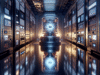




[…] – Amazon’s cloud gaming service with a growing game library.✔ Shadow PC – Provides a full Windows PC in the cloud for […]
Help me get 1000 subscribers – https://t.me/+8YD4vOIJpnk4ZmVh
In my channel I share information about promotion, marketing, crypto and personal life.
Thank you, good person!
Hedeest