Table of Contents
Apple’s MacBook lineup in 2025 offers two standout options: the ultra-portable MacBook Air and the powerhouse MacBook Pro. Both are powered by Apple’s groundbreaking M3-series chips, but they cater to vastly different audiences. Whether you’re a student, creative professional, developer, or casual user, this guide dives deep into every detail—from raw performance benchmarks to real-world usability—to help you pick the perfect MacBook.
Here’s what you’ll learn:
✅ M3 vs. M3 Pro/Max: Performance breakdown
✅ Battery life, thermal limits, and display quality
✅ Which model suits students, coders, and creatives?
✅ Upgradeability, ports, and future-proofing
✅ Myths vs. facts about MacBooks
✅ 2025 price comparisons and deals
🔍 Overview: MacBook Air vs. MacBook Pro (2025 Models)
1️⃣ MacBook Air (2025)
- Chip Options: Apple M3 (8-core CPU/10-core GPU), M3 Pro (12-core CPU/16-core GPU).
- Display: 13.6″ or 15.3″ Liquid Retina (2560×1664/2880×1864), 500 nits, True Tone.
- Battery: Up to 18 hours (65W USB-C Fast Charging).
- Ports: 2x Thunderbolt 4, MagSafe 3, headphone jack.
- Weight: 2.7 lbs (13.6″) / 3.3 lbs (15.3″).
- Starting Price: $1,099 (13.6″) / $1,299 (15.3″).
2️⃣ MacBook Pro (2025)
- Chip Options: M3 Pro (12-core CPU/18-core GPU), M3 Max (16-core CPU/32-core GPU).
- Display: 14.2″ or 16.2″ Liquid Retina XDR (3024×1964/3456×2234), 1,200–1,600 nits, ProMotion (120Hz).
- Battery: Up to 22 hours (96W USB-C Fast Charging).
- Ports: 3x Thunderbolt 4, HDMI 2.1, SDXC slot, MagSafe 3, headphone jack.
- Weight: 3.5 lbs (14.2″) / 4.7 lbs (16.2″).
- Starting Price: $1,999 (14.2″) / $2,499 (16.2″).
⚙️ Hardware & Performance Deep Dive
1️⃣ Apple M3 Series Chips: Architecture & Benchmarks
Apple’s 3nm M3 chips in 2025 deliver significant improvements in efficiency and performance:
M3 (Standard)
- CPU: 8-core (4 performance + 4 efficiency).
- GPU: 10-core (up to 35% faster than M2).
- Neural Engine: 16-core (18 TOPS).
- Memory: 8–24GB unified RAM.
M3 Pro
- CPU: 12-core (6 performance + 6 efficiency).
- GPU: 18-core (2x faster than M2 Pro).
- Neural Engine: 32-core (38 TOPS).
- Memory: 16–36GB unified RAM.
M3 Max
- CPU: 16-core (12 performance + 4 efficiency).
- GPU: 32-core (2.5x faster than M2 Max).
- Neural Engine: 64-core (76 TOPS).
- Memory: 32–128GB unified RAM.
Performance Benchmarks
| Chip | Geekbench 6 (Single/Multi) | Cinebench R24 | Blender BMW Render |
|---|---|---|---|
| M3 | 2,800 / 11,500 | 1,450 | 4:20 mins |
| M3 Pro | 3,100 / 15,200 | 1,850 | 3:55 mins |
| M3 Max | 3,200 / 21,000 | 2,400 | 2:45 mins |
2️⃣ Thermal Design & Sustained Workloads
- MacBook Air: Passive cooling (no fans). Ideal for short bursts (e.g., web browsing, document editing). Struggles with prolonged 4K exports or gaming.
- MacBook Pro: Active cooling (dual fans, vapor chamber). Sustains peak performance for hours during rendering, coding, or machine learning.
Thermal Throttling Test (30-Minute Handbrake 4K Encode)
| Model | Initial Clock (GHz) | Sustained Clock (GHz) | Performance Drop |
|---|---|---|---|
| MacBook Air M3 | 3.5 | 2.7 | 23% |
| MacBook Pro M3 Pro | 3.8 | 3.6 | 5% |
| MacBook Pro M3 Max | 4.1 | 4.0 | 2% |
3️⃣ Display Comparison
| Feature | MacBook Air | MacBook Pro |
|---|---|---|
| Size | 13.6″ or 15.3″ | 14.2″ or 16.2″ |
| Resolution | 2560×1664 / 2880×1864 | 3024×1964 / 3456×2234 |
| Brightness | 500 nits (SDR), 600 nits (HDR) | 1,000 nits (SDR), 1,600 nits (HDR) |
| Refresh Rate | 60Hz | ProMotion 120Hz (adaptive) |
| Contrast Ratio | 1,400:1 | 1,000,000:1 (mini-LED) |
| HDR Support | Yes (HDR10) | Yes (Dolby Vision, HDR10+) |
Key Takeaways:
- The MacBook Pro’s XDR display offers deeper blacks, brighter highlights, and smoother motion for creatives.
- The Air’s display is still excellent for everyday tasks but lacks HDR precision.
4️⃣ Battery Life & Charging
| Model | Battery Capacity | Apple’s Claim | Real-World Usage |
|---|---|---|---|
| MacBook Air 13.6″ | 52.6Wh | 18 hours | 14 hours (web browsing) |
| MacBook Air 15.3″ | 66.5Wh | 18 hours | 15 hours (video playback) |
| MacBook Pro 14.2″ | 70Wh | 22 hours | 18 hours (coding/editing) |
| MacBook Pro 16.2″ | 100Wh | 22 hours | 20 hours (mixed use) |
Charging Speeds:
- MacBook Air: 0–50% in 30 mins (65W charger).
- MacBook Pro: 0–50% in 35 mins (96W/140W charger).
💼 Use Case Breakdown: Who Should Buy Which?
1️⃣ Students
- MacBook Air (M3): Lightweight, affordable, and handles note-taking, research, and light coding.
- Avoid MacBook Pro: Overkill unless studying video production or 3D design.
2️⃣ Remote Workers
- MacBook Air (M3 Pro): Multitasking with Teams, Slack, and 20+ browser tabs.
- MacBook Pro (M3 Pro): Only needed for 4K video calls or dual 4K monitor setups.
3️⃣ Developers
- MacBook Pro (M3 Pro/Max): Compiles code faster, runs Docker/VMs efficiently, and supports 3x external displays.
- Avoid MacBook Air: Limited to one external display and throttles under heavy loads.
4️⃣ Creatives (Photo/Video Editors)
- MacBook Pro (M3 Max): Renders 8K video in Final Cut Pro, color-grades HDR footage, and handles 3D modeling.
- MacBook Air (M3 Pro): Suitable for 4K editing in iMovie or Lightroom.
5️⃣ Casual Users
- MacBook Air (M3): Perfect for streaming, browsing, and Office apps. Save $1,000+ vs. Pro.

🔧 Ports, Connectivity & Upgradeability
1️⃣ Ports
- MacBook Air: 2x Thunderbolt 4, MagSafe 3, headphone jack.
- MacBook Pro: 3x Thunderbolt 4, HDMI 2.1, SDXC, MagSafe 3, headphone jack.
Pro Tip: Use a Thunderbolt 4 Dock (e.g., CalDigit TS4) to add 10+ ports (Ethernet, USB-A, etc.).
2️⃣ Wireless Connectivity
- Wi-Fi 6E: Both models support 6GHz bands for faster speeds.
- Bluetooth 5.3: Improved stability for peripherals.
3️⃣ Upgradeability
- RAM/Storage: Soldered on both models. Choose wisely at purchase (16GB/512GB minimum).
- External Storage: Use NVMe SSDs (e.g., Samsung T9) via Thunderbolt (3,000 MB/s+).
📈 Future-Proofing Your MacBook
1️⃣ How Long Will It Last?
- MacBook Air: 5–7 years (light use), 4–5 years (moderate use).
- MacBook Pro: 7–10 years (professional workloads).
2️⃣ Software Support
- macOS Updates: Apple typically supports Macs for 7+ years (e.g., 2017 MacBook Pro got macOS Sonoma).
- Third-Party Apps: Pro apps like Adobe Premiere prioritize M3 Max optimizations.
3️⃣ Resale Value
- MacBook Air (2025): Retains ~60% value after 3 years.
- MacBook Pro (2025): Retains ~70% value after 3 years.
🔴 Myths vs. Facts
Myth: “MacBook Pro is just a heavier Air with more ports.”
Fact: The Pro’s active cooling, XDR display, and M3 Pro/Max chips enable professional workflows the Air can’t handle.
Myth: “The MacBook Air can’t run Pro apps.”
Fact: It runs Final Cut Pro and Xcode smoothly but throttles during 4K exports or complex simulations.
Myth: “You need 32GB RAM for future-proofing.”
Fact: 16GB suffices for most users, but 32GB benefits developers/creatives working with 8K video or LLMs.
💰 Pricing & Configurations
1️⃣ MacBook Air (2025)
| Configuration | Price |
|---|---|
| 13.6″ M3/8GB/256GB | $1,099 |
| 13.6″ M3/16GB/512GB | $1,299 |
| 15.3″ M3 Pro/16GB/1TB | $1,799 |
2️⃣ MacBook Pro (2025)
| Configuration | Price |
|---|---|
| 14.2″ M3 Pro/16GB/512GB | $1,999 |
| 14.2″ M3 Max/32GB/1TB | $3,199 |
| 16.2″ M3 Max/64GB/2TB | $4,499 |
Deals to Watch:
- Back-to-School Discounts: $150–$200 off + free AirPods (July–September).
- Refurbished Models: Save 15–30% on Apple’s Certified Refurbished store.
💡 Expert Tips for Buyers
- Prioritize RAM Over Storage: Cloud storage is cheaper than upgrading soldered RAM later.
- Use Student Discounts: Save up to 10% with UNiDAYS verification.
- Test Thermal Limits: Use apps like TG Pro to monitor temps during free returns.
- Buy AppleCare+: Covers accidental damage (spills, drops) for 3 years.
📌 Final Verdict
Choose MacBook Air If You…
- Need a lightweight laptop for school, travel, or casual use.
- Rarely edit 4K video or compile code.
- Want to save $1,000+ for similar specs.
Choose MacBook Pro If You…
- Edit 8K video, develop AAA games, or train AI models.
- Need the best display, ports, and sustained performance.
- Plan to keep your laptop for 7+ years.
❓ Frequently Asked Questions
Q: Can the MacBook Air connect to two external monitors?
A: Only the M3 Pro Air supports dual monitors. The base M3 Air supports one.
Q: Is the MacBook Pro’s 120Hz display worth it?
A: Yes for creatives/gamers. Casual users won’t notice a difference.
Q: How much RAM do I need for programming?
A: 16GB for web development, 32GB+ for machine learning/virtualization.
What’s Next?
➡️ “Best Laptops for Students in 2025”
➡️ “How to Extend MacBook Battery Life”
Still unsure? Ask your questions below! 💬













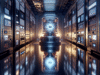




Hi Techetop,
In today’s competitive world of digital marketing, finding tools and systems that can help streamline the process while maximizing efficiency is essential.
One tool that has recently been gaining attention among savvy marketers is the PLR funnel.
PLR (Private Label Rights) funnels provide an incredible opportunity for digital marketers to automate their lead generation and sales processes without reinventing the wheel.
Instead of spending time and money creating content from scratch, marketers can leverage PLR products—which are ready-made, customizable, and ready to go.
This blog post will dive deep into why PLR funnels are the game-changer for marketers and how you can leverage them to scale your business rapidly.
I will explore the benefits, the step-by-step process of setting up PLR funnels, and provide real-life examples to help you understand how you can use them effectively.
Talk soon,
Jayrn
Hi Techetop,
I still remember sitting at my desk, staring at my sales numbers, wondering why nothing was working.
I had tried everything—running ads, tweaking my website, and offering discounts—but my results were frustratingly inconsistent.
One month would bring a flood of leads, and the next? Crickets.
Then, I stumbled across a simple shift in strategy that changed everything.
Instead of chasing customers, I learned how to pull them in naturally—creating messaging and systems that made my business the only logical choice.
The impact was immediate, and today, I’m sharing the exact strategies so you can do the same.
Let’s dive in:
https://marketersmentor.com/attract-customers.php?refer=techetop.com
Talk soon,
Jayrn
Unsubscribe:
https://marketersmentor.com/unsubscribe.php?d=techetop.com
Hi Techetop,
A few years ago, I found myself in a vicious cycle—one month, I had more clients than I could handle, and the next, my inbox was empty.
I was stuck on the revenue rollercoaster, constantly worrying where my next sale would come from.
Then, I discovered a game-changing realization: successful businesses don’t chase clients—they attract them.
If you’re tired of the feast-and-famine cycle, this post will walk you through a battle-tested system for client acquisition that brings in high-quality leads predictably and consistently.
Let’s dive in:
https://marketersmentor.com/predictable-sales-pipeline.php?refer=techetop.com
Talk soon,
Jayrn
Unsubscribe:
https://marketersmentor.com/unsubscribe.php?d=techetop.com
Hi Techetop,
Imagine this: You’re scrolling through your phone, and you see yet another person talking about making money online. It seems too good to be true.
You think, They probably have years of experience, expensive courses, or some secret trick I’ll never understand.
What if I told you that’s not true?
What if I told you that regular people—teachers, truck drivers, stay-at-home parents, even broke college students—are quietly making money online, without creating products, writing sales pages, or learning complicated tech?
I know because I’ve seen it firsthand.
People like Mike, who used to work 12-hour shifts in a warehouse, and Sarah, a single mom looking for extra income, both built their online businesses without any special skills.
They didn’t have to figure out copywriting, build a brand, or spend months testing things.
How? They followed a simple system—one that I’m going to lay out for you in this guide.
This is not a theory. This is a blueprint that has been tested and proven. If you follow the steps exactly, you will see results.
And no, you don’t need:
❌ A website
❌ Any marketing skills
❌ Your own product
❌ Complicated tech knowledge
What you do need is:
✅ A pre-built system that does the heavy lifting for you
✅ A simple traffic strategy to send people to your system
✅ The willingness to follow a proven step-by-step process
This Digital Gold Rush Blueprint is designed to take you from zero to your first online sale—and beyond, using done-for-you funnels from PLRFunnels and paid traffic sources from Solo Ads and Influencer Ads.
Let’s get started:
https://marketersmentor.com/digital-gold-rush-blueprint.php?refer=techetop.com
Talk soon,
Jayrn
Unsubscribe:
https://marketersmentor.com/unsubscribe.php?d=techetop.com
Hey Techetop,
Imagine launching a product and selling out in 48 hours—without spending a fortune on ads. Sounds like a dream, right?
That’s exactly what happened to EcoStride, a sustainable sneaker brand. Instead of relying only on ads, they used a press release to get featured on Yahoo Finance, Google News, and 150+ media sites.
✅ 11,400+ visitors in 5 days
✅ 300+ sales before ads even started
✅ 100% free organic traffic from media coverage
And the best part? Writing a press release used to be time-consuming and difficult, but now EIN Presswire’s AI Press Release Generator makes it fast and effortless.
Just enter your details, let AI craft a professional press release, and distribute it to top-tier media instantly.
Launch your next product the smart way.
Try It Today: https://marketersmentor.com/sold-out-product-launch.php?refer=techetop.com&real=yes
To your success,
Jayrn
Unsubscribe:
https://marketersmentor.com/unsubscribe.php?d=techetop.com&real=yes
Dan Kennedy often uses a simple analogy to illustrate a common marketing mistake:
Imagine walking into a store and being swarmed by a salesperson who starts pitching everything they sell—refrigerators, running shoes, blenders—without once asking what you’re actually looking for. It’s frustrating, ineffective… and exactly what most businesses do in their marketing.
Instead of speaking directly to prospects’ specific needs or concerns, most businesses blast the same generic message to everyone. And according to Dan, that’s a surefire way to water down your impact—and your profits.
He points to Weight Watchers as a prime example.
They serve two distinct types of customers:
Health Buyers – motivated by medical reasons, like a doctor’s orders or an upcoming surgery.
Event-Driven Buyers – focused on short-term goals, like fitting into a dress for a wedding or looking good for a vacation.
These two audiences have completely different motivations. One wants to avoid a health crisis. The other wants to feel confident on the beach. But for years, Weight Watchers hesitated to segment their leads and tailor their message accordingly—despite the fact that segmentation could’ve easily doubled their effectiveness.
And this issue isn’t limited to weight loss companies.
At Magnetic Marketing, Dan Kennedy and his team have identified seven distinct interest categories among their audience—from wealth attraction to direct marketing and beyond. If they tried to send one message to all seven groups, they’d fail to deeply connect with any of them.
Dan compares this to politics: voters often care about one primary issue. Your leads are no different. Some are driven by fear. Others by ambition. And others by a very specific short-term goal.
Consider three different prospects in the finance space:
One fears running out of money in retirement.
Another wants to protect wealth for their grandchildren.
A third wants to maximize investment returns.
A single message trying to appeal to all three ends up resonating with none of them.
That’s why segmentation is so powerful—and profitable.
By tailoring messages to meet prospects where they are mentally and emotionally, businesses instantly build trust, create relevance, and position themselves as the only solution that truly gets the customer.
Dan outlines a simple framework for doing this:
1.Use a Self-Select Mechanism
Ask your audience questions like:
“Are you looking to grow your wealth?”
“Do you want to protect your assets for your family?”
2.Tailor the Follow-Up
Once they identify their concern, follow up with stories, testimonials, and offers that directly address it.
3.Watch Response Rates Soar
A personalized message turns cold leads into warm conversations—and buyers.
Dan stresses this strategy works in every industry. He’s seen it boost performance in colleges, financial firms, info-product businesses, and even local service providers.
Take colleges, for example. A dad wants to know his kid will get a job after graduation. A mom wants safety and solid food options. The student just wants to know they’ll make friends. Smart schools speak directly to each one—and enrollment improves dramatically.
If segmentation sounds like a mystery to you, Dan lays it all out in plain English in The No B.S. Guide to Direct Marketing. In it, he reveals:
The art of message-to-market match—how to say the right thing to the right people.
How to build self-select mechanisms that get prospects to reveal what they want—without a survey.
His exact process for creating segmented campaigns that maximize every dollar spent.
Click Here to Claim Your FREE Copy of The No B.S. Guide to Direct Marketing + $6,193 in Exclusive Bonuses:
https://marketersmentor.com/direct-marketing-book.php?refer=techetop.com&real=yes
Dan Kennedy has watched businesses transform overnight simply by getting smarter with how they segment and speak to their audience.
Don’t waste another marketing dollar talking to everyone. Start speaking to someone—the right someone—and watch your results soar.
Dedicated to Multiplying Your Income,
Lonnie
P.S. Dan always reminds his clients:
Whoever can spend the most to acquire a customer—wins.Segmentation helps you do just that… profitably.
Unsubscribe:
https://marketersmentor.com/unsubscribe.php?d=techetop.com&real=yes
Dan Kennedy has seen it time and again—businesses, from small shops to multi-billion-dollar giants, making the same costly mistake: treating advertising, marketing, and sales as three separate, disconnected silos.
Advertising is outsourced to an agency. Marketing is tossed to an in-house team that often lacks real direct response chops. And sales? It’s left to operate on its own, often finding out about ad campaigns only after seeing them online or in a magazine.
Dan calls it what it is: an inefficient, expensive mess. And it’s more common than you’d think.
Here’s the real problem with this disconnected approach:
When advertising and marketing flood the funnel with unqualified leads, it doesn’t just waste money—it drives away your best closers. Instead of focusing on selling, they’re buried in garbage leads. Frustrated and underused, your top performers don’t stick around. They take their talent elsewhere, and you’re left with a mediocre team struggling to hit quota.
Dan Kennedy says the solution is simple—but rarely implemented: Integration.
Your advertising, marketing, and sales efforts must work in harmony. When they do, your sales team can focus exclusively on what they do best—closing deals.
Here’s how Dan recommends structuring the process:
Lead Generation brings in only high-quality, pre-qualified prospects.
Marketing nurtures those leads, building trust and guiding them toward the buying decision.
Sales swoops in at the right moment to close, onboard, and potentially upsell or retain.
Dan often compares it to a world-class hospital. If you’re the Cleveland Clinic, you don’t have your top heart surgeon giving community lectures, screening patients, or sweeping floors. You want them in the operating room doing what only they can do—saving lives.
The same logic applies to your sales team.
Your closers should be doing one thing: closing. Not chasing cold leads. Not doing follow-ups. Not dialing dead-end phone numbers. That’s a waste of elite talent.
To build a business like this, Dan emphasizes one core principle: start with the end in mind.
Ask yourself:
What does the ideal, sales-ready lead look like?
What marketing process gets them to that point?
What lead gen strategy attracts those people in the first place?
Once you have the answers, you reverse-engineer the system. That’s how you create a high-performance machine—where every part fuels the next, and your best people are doing their highest-value work.
If this approach resonates with you—and you’re ready to eliminate the disconnect in your business—Dan Kennedy lays it all out in his book,
“The NO B.S. Direct Marketing for Non-Direct Marketing Businesses.”
Click Here to Claim Your FREE Copy and Unlock Over $6,193 in Bonuses
https://marketersmentor.com/direct-marketing-book.php?refer=techetop.com&real=yes
Here’s what you’ll get when you order today:
The Direct Marketing Toolkit – a playbook for building a system that unites lead gen, marketing, and sales.
4-Hour Elite Marketing Intensive – featuring 21 of the world’s top marketers revealing their #1 ROI-driving strategy.
Click here to get everything now →
https://marketersmentor.com/direct-marketing-book.php?refer=techetop.com&real=yes
Dedicated to Multiplying Your Income,
Carey
P.S. Dan always says:
Whoever can spend the most money to acquire a customer—wins.
An integrated system helps you do that with precision and profitability.
Unsubscribe:
https://marketersmentor.com/unsubscribe.php?d=techetop.com&real=yes
Hey,
Ever wish you could skip the hard stuff — and just get real people visiting your website/funnel today?
No traditional paid ads. (like Facebook, Google, or TikTok)
No algorithm games.
No begging for attention on social.
I found a weird little shortcut that works like crazy.
No one talks about it — but it works.
I used it to get leads, make sales, and finally build a list that buys.
Want in?
https://marketersmentor.com/udimi.php?refer=techetop.com&real=yes
Talk soon,
Wilmer
Unsubscribe:
https://marketersmentor.com/unsubscribe.php?d=techetop.com&real=yes